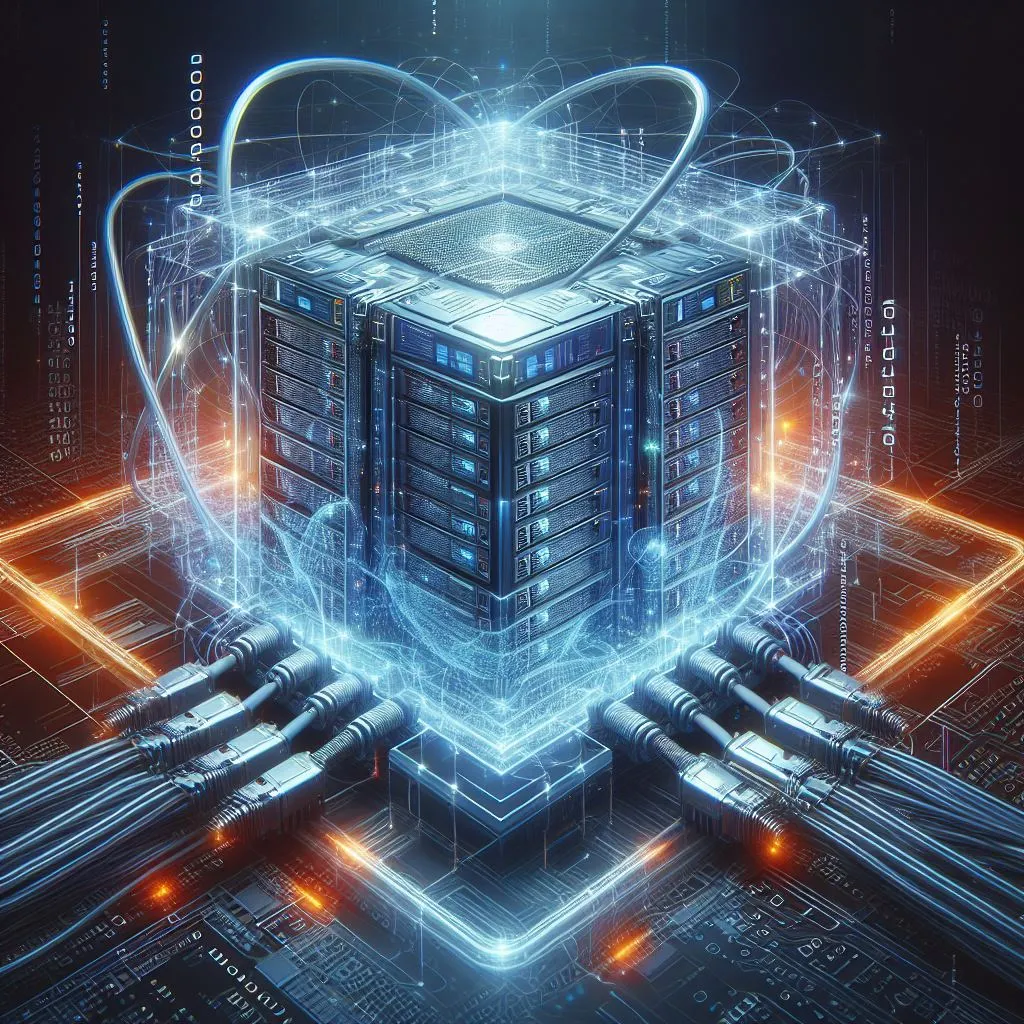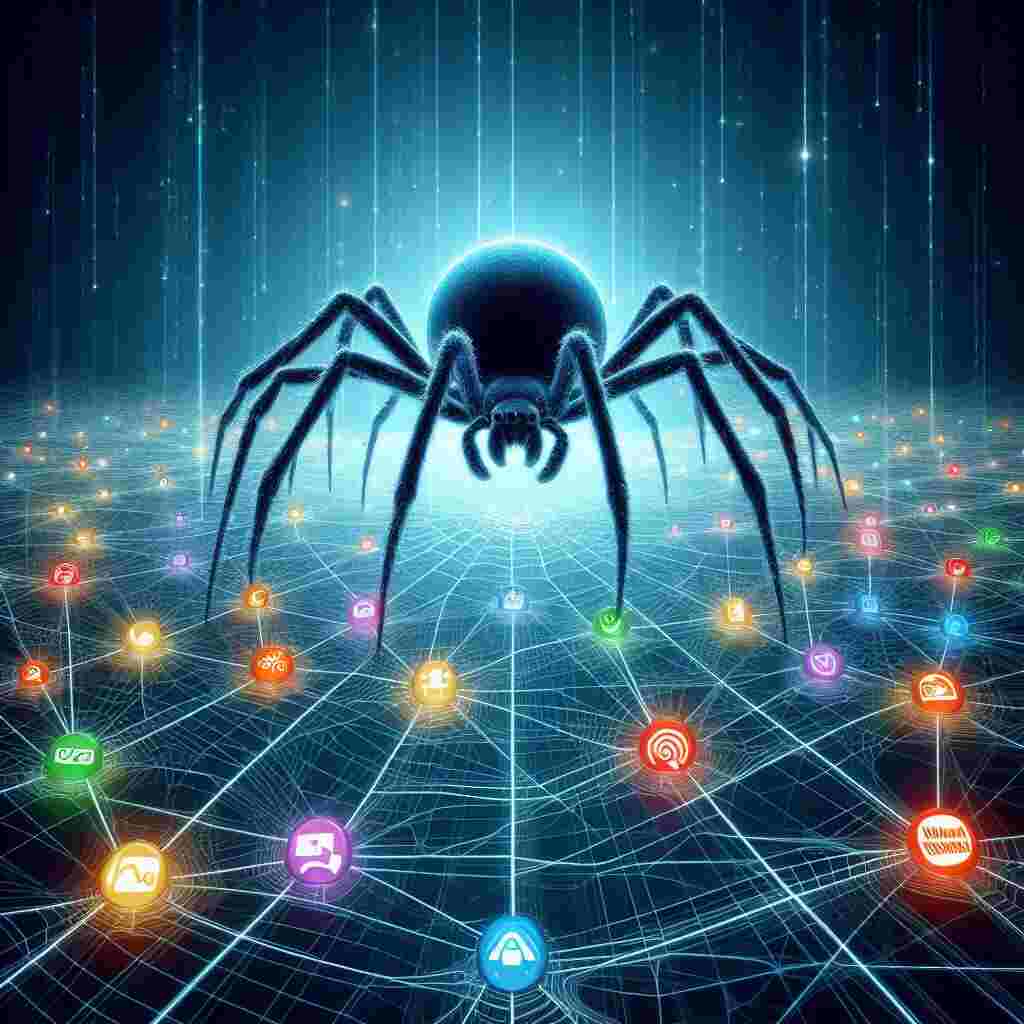Understanding the Apache Test Page
The Apache Test Page is a default webpage displayed by the Apache HTTP Server when it is successfully installed and operational, but no specific website content is available. It is a simple HTML page that confirms the server’s ability to deliver web content.
Role in Server Configuration Assessing Web Server Functionality
During the initial setup of an Apache server, the appearance of the Test Page is a positive indicator. It signifies that the server software is correctly installed and functioning. This is the first checkpoint in ensuring that the server can effectively serve web pages.
Troubleshooting Aid Assessing Web Server Functionality
In troubleshooting scenarios, the Apache Test Page can be a valuable tool. If a website is not displaying correctly, but the Test Page is accessible, it narrows down the issue to website-specific configurations or content, rather than the server’s core functionality.
Customizing the Test Page
While the default Apache Test Page is functional, customizing it can provide additional benefits. A personalized Test Page can include branding, contact information, or links to documentation, making it more informative and useful for administrators and users alike.
Enhancing User Experience
A customized Test Page can serve as a placeholder for new websites, providing visitors with a more professional and informative experience, even when the actual content is not yet available.
Security Considerations
Customizing the Test Page can also enhance security. The default page is easily recognizable and could potentially attract unwanted attention from malicious actors. A unique Test Page can make it less obvious that a server is in a default or transitional state.
Assessing Server Performance
Beyond confirming functionality, the Apache Test Page can be a starting point for assessing server performance. Tools and scripts can be used to measure response times and throughput, providing insights into the server’s capacity and efficiency.
Load Testing Assessing Web Server Functionality
Simulating high traffic scenarios can reveal how well the server handles increased loads. This is crucial for ensuring that the server can support the expected volume of visitors without compromising performance.
Load testing is a critical aspect of assessing the functionality and performance of an Apache web server. It involves simulating a high volume of traffic to the server to determine how well it can handle concurrent requests. This process is essential for identifying bottlenecks, understanding the server’s capacity, and ensuring that it can manage the expected load without compromising performance.
Importance of Load Testing Assessing Web Server Functionality
In the context of an Apache web server, load testing helps in evaluating its ability to serve a large number of clients simultaneously. This is particularly important for websites that anticipate spikes in traffic, such as e-commerce sites during sales events or news portals during significant events. By conducting load testing, administrators can ensure that the server is configured optimally to handle real-world traffic conditions.
Tools and Techniques for Load Testing
Several tools are available for load testing Apache servers, such as Apache JMeter, ApacheBench (ab), and Siege. These tools allow administrators to simulate various scenarios, including different types of requests (GET, POST), different levels of concurrency, and varying request rates. By analyzing the results, administrators can identify areas for improvement, such as adjusting server configurations, optimizing database queries, or adding additional resources.
Analyzing Load Test Results Assessing Web Server Functionality
After conducting load tests, it’s crucial to analyze the results to understand the server’s performance under stress. Key metrics to consider include response time, throughput, error rate, and resource utilization. For example, if the response time increases significantly as the load increases, it may indicate that the server is reaching its capacity. Similarly, a high error rate might suggest issues with the server configuration or application code.
Implementing Improvements Assessing Web Server Functionality
Based on the findings from load testing, administrators can take steps to enhance the server’s performance and scalability. This might involve increasing hardware resources, such as adding more RAM or CPU power, optimizing software configurations, or implementing caching mechanisms to reduce the load on the server. Regular load testing and monitoring are essential to ensure that the server remains capable of handling traffic efficiently, even as the website grows and evolves.
Load testing is a vital component of assessing an Apache web server’s functionality. It provides insights into the server’s ability to handle traffic, identifies potential bottlenecks, and guides optimizations to improve performance. By regularly conducting load tests and analyzing the results, administrators can ensure that their Apache servers are robust, scalable, and ready to meet the demands of their users.
Optimizing Configuration Assessing Web Server Functionality
Based on performance assessments, server configurations can be fine-tuned. Adjustments to settings like memory allocation, process limits, and connection timeouts can lead to significant improvements in server response and handling of concurrent requests.
The Apache Test Page is more than just a confirmation of server functionality. It is a foundational tool in setting up, troubleshooting, and optimizing Apache web servers. By understanding its role, customizing it for better usability and security, and using it as a benchmark for performance assessment, administrators can ensure that their servers are not only operational but also optimized for the best possible web hosting experience.